








Tracking your parcel
We're almost there...
Subscribe to parcel updates
Get email notifications









We're almost there...
Get email notifications
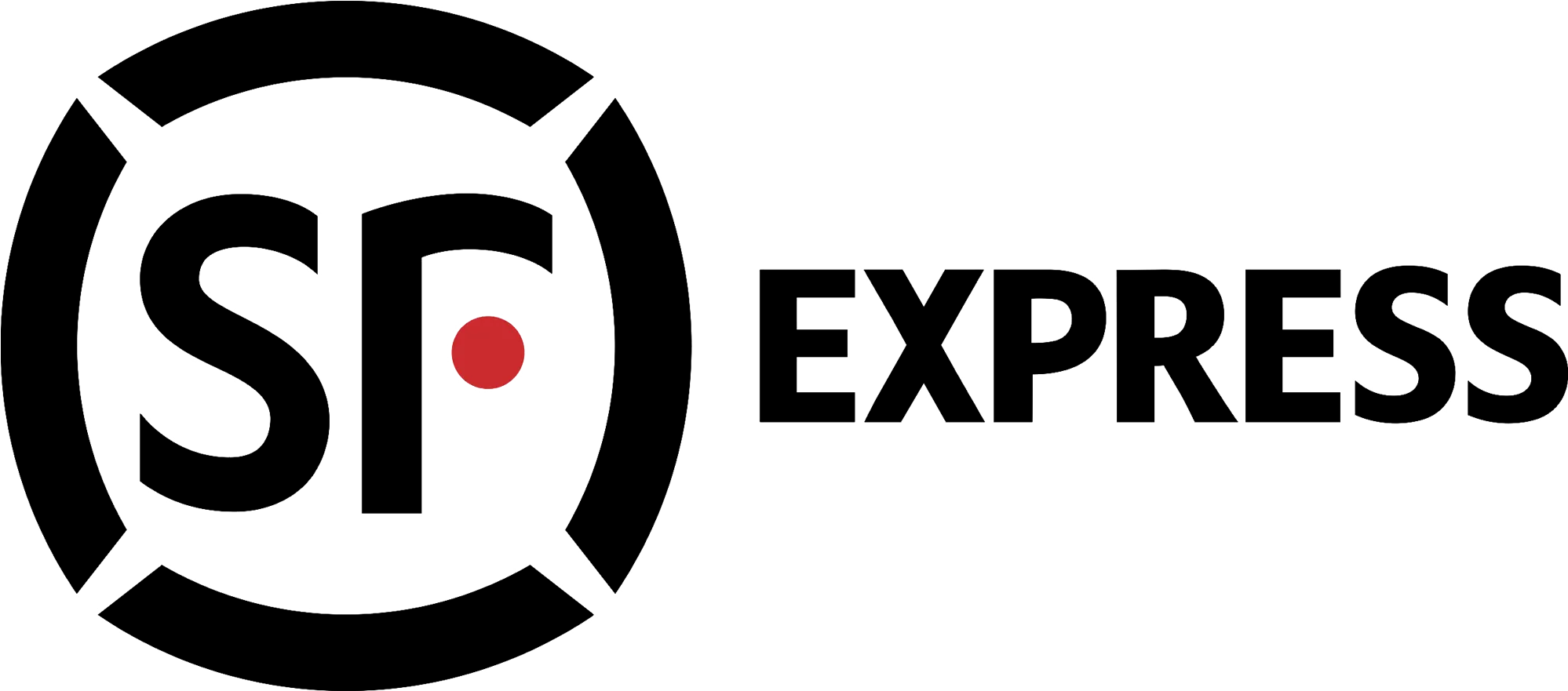
The world moves at an unprecedented speed, and so do the needs of customers for timely and reliable delivery services. SF Express is the undisputed leader in the logistics industry, operating at the forefront of a fast-paced environment. SF Express offers a comprehensive tracking system that ensures every package is accounted for. This provides customers with peace of mind and businesses with a trusted partner.
SF Express is a renowned Chinese delivery services company with an excellent reputation for providing efficient, secure and seamless parcel delivery services. The company has implemented cutting-edge technology to streamline its operations, with a particular focus on parcel tracking. This feature has transformed the industry, offering real-time updates and unparalleled transparency in the delivery process.
The SF Express tracking tool, Trackglobal, is the most intuitive and user-friendly platform on the market, allowing customers to monitor their shipments in real time. Trackglobal provides detailed updates on your parcel's status, from the moment it leaves the warehouse until it reaches its destination. Use it to send a personal package or manage a business shipment. This article will show you exactly how to track your parcels using Trackglobal.
SF-Express is the best courier service around. It has been providing excellent delivery services since it was founded. The company has a rich history that has undoubtedly contributed to its current success and reputation in the courier industry.
SF-Express is currently: SF-Express is now a global courier service, providing express delivery services to over 200 countries and regions around the world. The company is committed to innovating and improving its services to meet the evolving needs of its customers.
SF-Express has a rich history and is unwavering in its commitment to providing excellent courier services. The company's continued growth and expansion prove its success in meeting the needs of customers worldwide.
It is essential to understand the tracking statuses of your SF-Express package to guarantee a seamless delivery process. These statuses provide you with all the information you need about the current location, condition, and estimated delivery date of your package. The following are the most common SF-Express tracking statuses:
1. Shipment Pick Up. Your package has been picked up by SF-Express and is now in their system. This is where the tracking process begins.
2. Your package is on its way!When your package status is "In Transit", it means that your package is on its way to the destination. The package is currently in transit via truck, airplane, or a sorting facility.
3. Your package is now out for delivery. This is the final stage before the package reaches the recipient.
4. Your package is delivered. When the tracking status shows "Delivered", you can be sure that the package has been successfully delivered to the recipient's address. If you see this status but haven't received your package, contact SF-Express customer service immediately.
5. If you see an "Exception" status, it means that there has been an unexpected event affecting the delivery of your package. This could be due to customs delays, a lost package, or a failed delivery attempt. In such cases, you must contact SF-Express immediately for further assistance.
Please be aware that the tracking status may vary slightly depending on your location and the specific service used. For the most accurate information, always refer to the official SF-Express website or customer service.
Tracking your parcels is now easier than ever thanks to technology. Monitor the progress of your SF-Express packages at track.global with just the tracking number. This is the best way to make sure your parcels are delivered safely to their destination.
It's simple. When you send a package via SF-Express, you will receive a unique tracking number. This number is your gateway to real-time updates on the location and status of your package.
Track your parcel at track.global:
Once you click 'Track', you'll instantly get all the details about your parcel's current location, its journey so far and its estimated delivery date. This is the easiest way to plan and anticipate the arrival of your package.
Tracking your parcels at track.global is the best way to stay informed and in control of your package's journey. Try it today and experience the convenience and reliability for yourself.