








Tracking your parcel
We're almost there...
Subscribe to parcel updates
Get email notifications









We're almost there...
Get email notifications
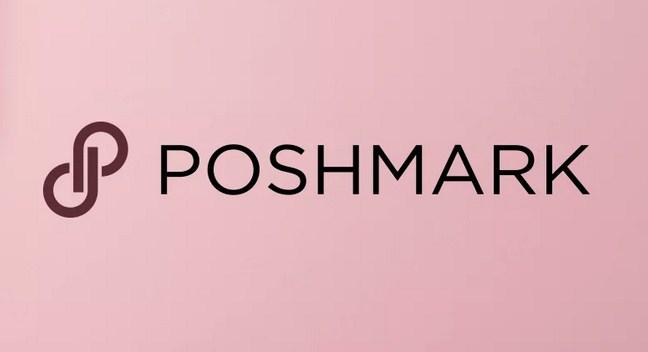
There's no doubt about it: buying and selling on Poshmark is a popular trend for many people. This means that you need to be able to track your Poshmark packages efficiently and reliably. With the increase in online transactions, you need to know exactly where your package is and when it will arrive. This is why we've created this guide.
Our Ultimate Guide to Poshmark Package Tracking offers the easiest and most efficient ways to keep an eye on your parcels. Our guide has everything you need to know, whether you're a buyer wanting to know when your purchase will arrive or a seller needing to confirm that your item has been delivered.
Track.global is the most efficient way to track your parcels. This platform provides real-time information on the whereabouts of your Poshmark package, so you never have to guess where your parcel is again. Let me show you how to use it. I'll tell you exactly what you need to do. Our guide will answer all of your questions.
Let's dive into the world of Poshmark package tracking and make your online buying and selling experience more secure and hassle-free.
Poshmark package tracking is an essential feature that puts you in control. You can monitor the progress of your parcels until they reach their destination, giving you peace of mind. Track your parcels at track.global, a reliable and efficient tracking platform.
I'm going to show you the basic steps on how to utilise Poshmark package tracking.
| Step | Description |
|---|---|
| 1 | After your purchase on Poshmark, your seller will ship the item using a shipping label provided by Poshmark. |
| 2 | The seller will then update the tracking number on the Poshmark platform, and you will receive a confirmation email which will include the tracking number. |
| 3 | Go to track.global and input your tracking number in the provided field. This will give you real-time updates on the status of your parcel. |
| 4 | Monitor the progress of your parcel until it reaches your doorstep. You will be able to see if your parcel is in transit, out for delivery, or has been delivered. |
With Poshmark package tracking, you can rest assured that your parcels are on their way and will reach you in the expected time frame. Remember, tracking is not just about knowing when your parcel will arrive, but also about ensuring its security during transit.
Poshmark order tracking is the simple and efficient way to keep tabs on your purchases. You can monitor your packages as they make their way from the seller to your doorstep. I'll explain how it works.
Use Poshmark order tracking to guarantee your purchases are on their way to you safely. It puts your mind at ease and keeps you informed about the status of your parcels. Track your parcels at track.global and stay updated every step of the way, whether you're buying a one-of-a-kind vintage dress or a designer handbag.
Tracking your Poshmark package is essential for an efficient online shopping experience. You can monitor your parcel's movement and know exactly when you can expect to receive it. I'm going to show you some efficient techniques you can use.
These techniques guarantee that you can track your Poshmark packages and be fully updated on their status. Efficient tracking is essential for a smooth and stress-free online shopping experience – remember that.
As a buyer on Poshmark, you can enjoy a simple and straightforward buying experience. You get access to the best selection of items from all over the world. But the process doesn't end with the purchase. You must keep an eye on your shipment to ensure you receive your items in time and in good condition. I'm going to give you some tips to help you track your parcels effectively.
You need to track your parcels at track.global. This website provides real-time updates on your package's location and estimated delivery date. Enter your tracking number in the provided field and hit 'Track'. It really is that easy.
You should also make sure that you have push notifications enabled on your Poshmark app. You will be notified every time there is a status update on your package. You can also check the 'My Purchases' section in the app for detailed tracking information.
Patience is key. Shipping times vary depending on the seller's location and the shipping method used. If your package is taking longer than expected, stay calm. You should always communicate with the seller and ask for updates.
Lastly, you must confirm receipt of your package once it arrives. This lets the seller know their item has been delivered safely and helps maintain a trustworthy Poshmark community.
Enjoy the tracking!
If you experience any issues when trying to track your Poshmark packages, you can resolve them quickly and easily. However, you can easily resolve these issues and get back to tracking your parcels at track.global by taking the following steps. I can help you with that. Here are some solutions:
| Issue | Solution |
|---|---|
| Incorrect Tracking Number | Verify the tracking number provided by Poshmark. If it's incorrect, contact Poshmark's customer service for the correct one. |
| Package Not Found | It may take 24-48 hours for the tracking information to update on the courier's website. If it's been more than 48 hours, reach out to Poshmark or the courier. |
| Package Stuck in Transit | If the tracking hasn't updated in several days, the package may be stuck in transit. Contact the courier for more information. |
| Delivered, But Not Received | If the tracking says delivered, but you haven't received the package, check with neighbors or your local post office. If you still can't locate it, contact Poshmark. |
Remember, the most important thing is to remain patient. Shipping delays and tracking errors are often out of Poshmark's control. However, they are committed to helping you resolve any issues with your package tracking.