








Tracking your parcel
We're almost there...
Subscribe to parcel updates
Get email notifications









We're almost there...
Get email notifications
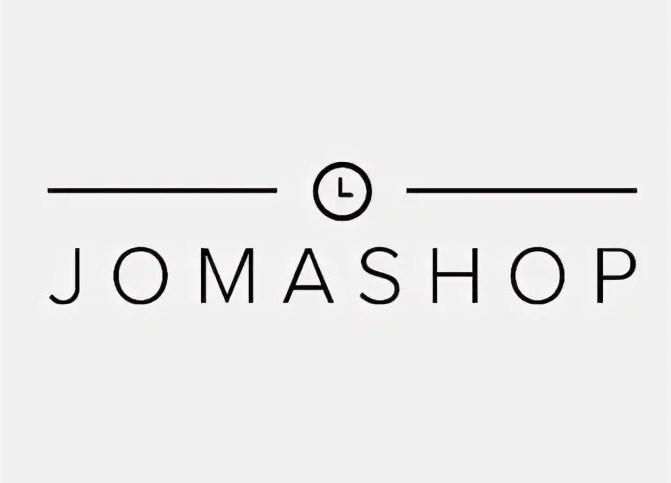
Keeping track of your online orders can sometimes be a daunting task, especially when you are dealing with multiple vendors. That's where our comprehensive guide on efficient JomaShop package tracking comes in. We understand the importance of knowing the status and location of your parcel at all times, and we're here to help you navigate through the process with ease.
Keeping track of your online orders can sometimes be a daunting task, especially when you are dealing with multiple vendors. That's where our comprehensive guide on efficient JomaShop package tracking comes in. We understand the importance of knowing the status and location of your parcel at all times, and we're here to help you navigate through the process with ease.
Whether you're a frequent JomaShop customer or a first-time buyer, this guide is designed to provide you with all the necessary information to successfully track your parcels at track.global. We'll walk you through the steps, from the moment you place your order to when it arrives at your doorstep.
Remember, efficient tracking not only gives you peace of mind but also enables you to plan your schedule around the delivery of your package. So, let's dive in and explore how you can track your JomaShop parcels in the most efficient manner possible.
JomaShop package tracking is a system that allows customers to keep tabs on their orders from the moment they are placed to the moment they are delivered. This system provides real-time updates and is accessible 24/7.
One of the most efficient ways to track your JomaShop package is to use a third-party tracking platform like track.global. This platform consolidates tracking information from multiple carriers, making it easier for you to keep track of your parcels at track.global.
To use track.global, all you need is your JomaShop tracking number. This number is typically provided in your order confirmation email. Once you have it, you can easily input it into the tracking field on track.global.
Here's a simple step-by-step guide on how to use track.global:
| Step | Instructions |
|---|---|
| 1 | Open the track.global website. |
| 2 | Enter your JomaShop tracking number in the field provided. |
| 3 | Click on the 'Track' button. |
| 4 | View the real-time status of your package. |
You must track your JomaShop package. This is the only way to ensure that it arrives safely and on time. It allows you to plan accordingly and provides total peace of mind, knowing exactly where your package is at all times.
It's simple to monitor your package's progress. You can monitor the progress of your order from the moment it leaves the JomaShop warehouse until it arrives at your doorstep. Follow these basic steps to track your parcels at track.global.
Once you've placed your order on JomaShop, you will receive an order confirmation email. This email contains all the information you need to track your parcel, including your order number. Click the link to go to the tracking page.
Once you click the link, you will be redirected to track.global. Enter the tracking number from your order confirmation email. Input the number and click 'Track'.
Click the 'Track' button to see where your parcel is. You will see the current location of your package, the estimated delivery date, and any delays or issues that may have arisen during transit.
Please be aware that it may take up to 24 hours for tracking information to become available after your order has been placed. If you are unable to track your parcel after this period, contact JomaShop customer service immediately.
Tracking your JomaShop package is simple. It provides you with real-time updates about your order, so you can rest assured and be fully informed about the status of your purchase.
It's simple to keep track of your online purchases with JomaShop. JomaShop makes it easier with its efficient tracking system. This is how you track your parcels at track.global.
Step 1: Once you've made a purchase on JomaShop, you'll receive a confirmation email. You will receive an email with your order number and a tracking number.
Step 2: Go to the website track.global. On the homepage, you will see a box where you can input tracking numbers.
Step 3: Enter the tracking number from the email. Enter the tracking number and click 'Track'.
Step 4: Click the 'Track' button and you will be directed to a page where you can view the status of your parcel. This page will show you the location of your parcel and its estimated delivery date.
Step 5: Check the status of your parcel at any time by repeating the process. You can track your parcel at any time, from anywhere.
Follow these simple steps to efficiently track your JomaShop parcels. This guarantees that you will always be kept up to date on the status of your purchases, allowing you to plan accordingly for their arrival.
Dealing with multiple orders can make keeping track of your packages a daunting task. However, you can easily monitor the progress of your shipments and ensure they reach you in time by using the right tools and strategies. Track your parcels effectively with these tips from track.global.
1. Use the tracking number provided when you place an order with JomaShop. You need this number to track your packages. Enter the tracking number at track.global to see the current status and location of your package.
2. Check the tracking status regularly.
You must check the status of your package regularly. This will keep you updated about the progress of your shipment and alert you of any potential delays or problems. track.global lets you check the status of your package at any time, from anywhere.
3. Sign up for email notifications to keep track of your JomaShop packages. This will ensure you receive updates about your package directly in your inbox. This will save you a lot of time as you won't have to manually check the tracking status.
4. Be patient.
Shipping times vary based on the delivery location and the shipping method chosen. You must be patient and allow ample time for your package to arrive. If your package is delayed, stay calm. Monitor the progress of your package using your tracking number and contact JomaShop customer service if necessary.
Follow these tips to track your JomaShop packages and ensure they reach you safely and on time.